You might be searching for methods to get more visitors or increase your revenue. Or thinking about how to expand your company’s digital standings.
If those are your goals, then SEO should be your go-to choice. But SEO is an organic process. It will take time to show results. That’s why companies use PPC to bring visitors and boost their conversion rates.
PPC can be an excellent method to advertise your brand and target fresh consumers. But it could get overwhelming if you’re new to this.
In this guide, I’ll go over things that’ll help you understand the basics of PPC. So you can create your strategy or run your first search ads campaign.
What is PPC?
PPC, or pay-per-click, is a digital marketing approach where companies place advertisements on search engines like Google, Bing, etc., and spend an amount each time a person clicks on these and goes to their sites.
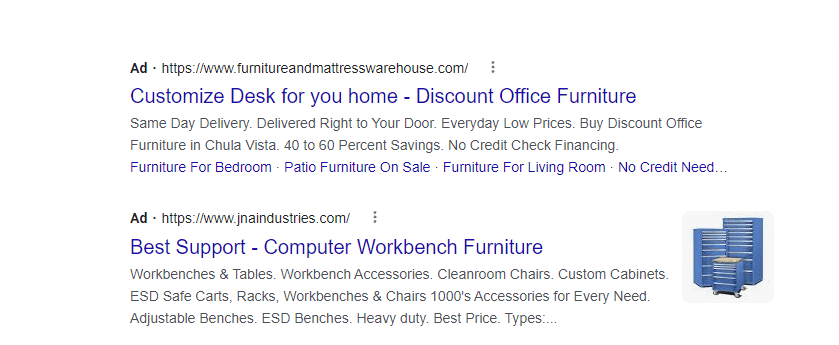
Brands utilize PPC to get more visitors, improve revenue, or spread awareness about their products or services. Search engines offer an incredible level of outreach, meaning your advertisements appear on the devices of those people who match your buyer persona.
Search platforms are the first channel users use to find items and solutions. This is a platform where people, who are ready to buy, are searching for your company’s offerings. It is an excellent chance to sell them what they need.
Pay-per-click can let you reach these users with such a degree of precision that traditional marketing can never match.
PPC lets you contact your target market at the exact moment they are searching for a company like yours and at the same time, allows you to collect information to optimize your campaigns for the future.
Benefits of using PPC
If you’re thinking about including pay-per-click in your marketing strategy, you should understand its benefits and why you must spend money on it.
Below are a few reasons why PPC might be the correct marketing medium for your business:
It delivers immediate results
After creating your Google Ads account and making your ad, it’ll take some hours to get verified.
Once that is done, if you are qualified to show up in the auction and your budget is sufficient, your ads will get displayed on the search engine results page.
If you correlate this to SEO, PPC shows you results immediately. This makes it the number one choice among marketing professionals.
It is easy to monitor and measure
The biggest advantage pay-per-click has that traditional marketing doesn’t is its capability to evaluate and monitor the outcomes of your campaign.
Every well-known ad platform lets you monitor the metrics, sales, leads, and conversion. They also allow you to examine the returns of not only your account but a particular ad group and keywords on a granular level.
With this information and understanding, you can optimize your initiative to be more cost-productive and provide better returns.
Complete authority over your budget
PPC offers complete authority over advertisements. You can choose the day and time when you want your ads to show up. And you can simply pause and resume your campaign based on your needs.
You also have the ability to decide the amount of money you’d like to spend every day, month, or even for a single click. No other marketing avenue offers this degree of command over the spending.
But remember that a good initiative is always utilized for overall development and not just as a pause-resume strategy.
Reach out to your ideal consumer
Not like traditional marketing, PPC enables you to reach out to correct consumers using details and allows you to modify bids depending on device types, duration of a day, and the region you’re targeting.
You can execute a PPC campaign on a limited budget by recognizing your consumers and knowing how they use search platforms. You can also use these insights to reduce wasted advertising spending.
There are multiple ad types
If you’re running an e-commerce store, you can place commercials to showcase your items on the search engine results in a top location.
Do you want people who left their cart to return and complete the checkout? Then take advantage of display marketing to provide a discount to facilitate a preferred activity.
PPC covers a wide variety of advertisement types, which can be utilized to bring conversions for a particular company or a case.
Major Pay-per-click networks
When we talk about pay-per-click, it generally implies using one or sometimes both of these major networks, Google Ads (formerly Google AdWords) and Bing Ads.
Let’s briefly talk about these and some other platforms you could use based on your needs.
Google Ads
It is an advertising platform that lets you place search and product advertisements on Google’s search engine results, video ads on YouTube, and display ads on Google-partnered sites also collectively known as Google Display Network (GDN).
It is, to date, the most renowned pay-per-click platform and provides a ton of possibilities to everyone using it.
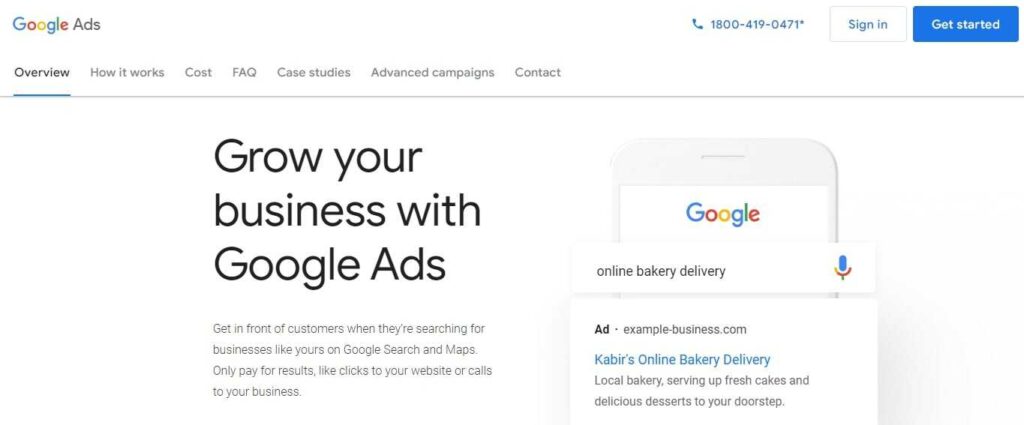
Bing Ads
Bing Ads, also referred to as Microsoft Advertising, is pretty much the same as Google Ads, but it allows you to place advertisements on other search engines like Bing, Yahoo, and AOL.
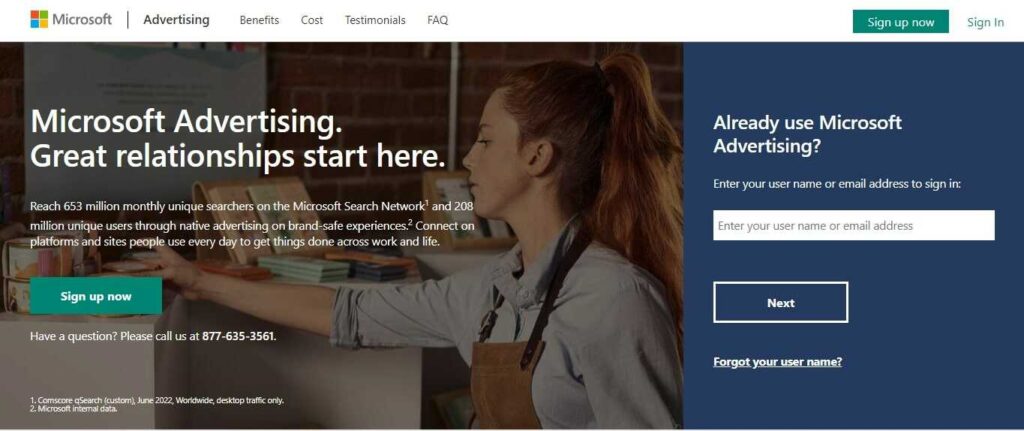
From a functionality point of view, both of these platforms are very identical. The major distinction is the industry share and possible reach.
In spite of that, Bing Ads can bring visitors and boost conversion rates, and its returns are usually higher than Google Ads percentage-wise.
Some other advertisements platforms
Apart from these two platforms, there are other ones as well that you can think about to increase your revenue and conversions. These are:
- Facebook Ads
- LinkedIn Ads
- Twitter Ads
- Amazon Ads
Although, in this article, I’ll mostly talk about Google and Bing Ads.
How does pay-per-click work?
Pay-per-click is an advertising avenue that includes a variety of ad networks, primarily Google Ads and Bing Ads. And inside these networks, there are various kinds of ad types. They are:
- Search
- Display
- Product
- Video
Usually, companies begin with a pay-per-click campaign on Google Ads for a reason. It lets them reach out to a huge number of prospective consumers along with various methods to create and launch initiatives based on their objectives.
So, let’s check out how the PPC ad auction work, as this bit always makes people scratch their heads.
How do pay-per-click auctions work?
Every time a person looks up something on a search engine, an auction happens. It is to decide various aspects:
- An advertisement account’s ability to participate in the auction
- The positions where the qualified advertisements will show up on the SERP
- The amount every marketer has to pay if their ads get clicked
One of the deciding factors here is the cost-per-click (CPC) that marketers decide on their accounts. This number signifies the maximum amount they are opting to pay for every click.
One thing to keep in mind, this doesn’t particularly imply that this is the amount they will play, only the max.
The second deciding factor is the Quality Score of your ads. It’s an indicator that includes various elements related to an ad, like the expected click-through rate, the relevancy of the ad to the searched term, and how good the landing page is where the visitors are directed.
Another aspect, Ad Rank, decides the placement of an advertisement on the SERP. And it can be calculated roughly using this formula:
Ad Rank = Quality Score X Max CPC
In reality, Google’s calculations are a bit more complicated, but this is a great method to obtain a rough idea about it.
Elements of PPC campaigns
Search and product (shopping) ads are the most commonly used types of advertisement. With that said, let’s check out the fundamentals of paid search, as these will assist you in understanding the meaning of various elements when running this kind of PPC campaign.
Campaigns and Ad Groups
As I’ve previously mentioned, this guide is primarily for Google Ads. Other ad platforms might use different terminology for options, but it means the same as the ones in this article.
A search advertisements account is divided into two parts: campaigns and ad groups. You must have a sound understanding of these terms as they are the building blocks of your ads account.
Campaigns
The topmost level in your ads account is the campaign level. You will normally have a handful of campaigns except if you’re creating a big ads account.
In most cases, campaigns are created depending on how much you want to spend on PPC or on your objectives.
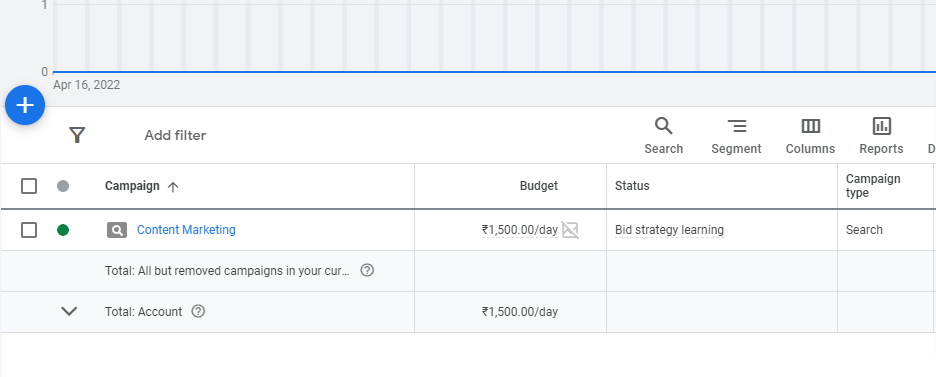
For instance, let’s say you run an automobile business. So, you might want to create independent campaigns for brand-new vehicles and second-hand ones. This way, you can easily manage your spending, audience, and other preferences.
Ad Groups
Next, you have Ad groups that come under campaigns and include your ads and keywords. Whenever a search query triggers an ad, a suitable one is displayed from the bunch of ads saved here.
How many ad groups you’ll see relies on your company and the number of keywords you’re targeting.
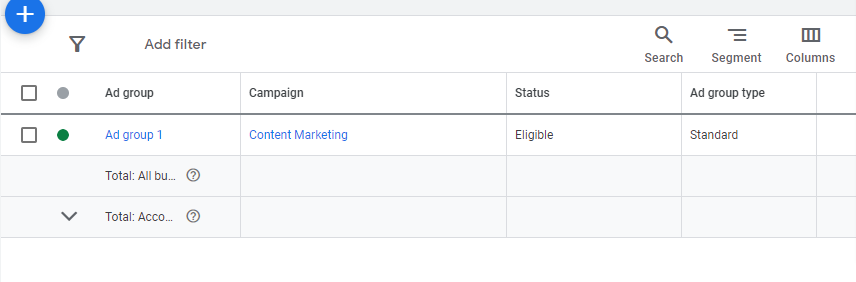
You can add numerous keywords to an ad group. A few experts prefer to implement a network referred to as Single Keyword Ad Groups (SKAG), where only a single keyword is added to an ad group. This provides a greater command over bidding and targeting.
Keywords
Keywords are the signals that tell an ad platform when to display an ad. Whenever a person looks up anything on search engines, the keywords targeted by an ad account are checked with the ones entered by the user. If both the keywords are the same, then the corresponding ad is shown to that person.

There are multiple kinds of keyword matches that can be selected based on your preference. They control if a similar keyword can also cause an ad to be displayed or not.
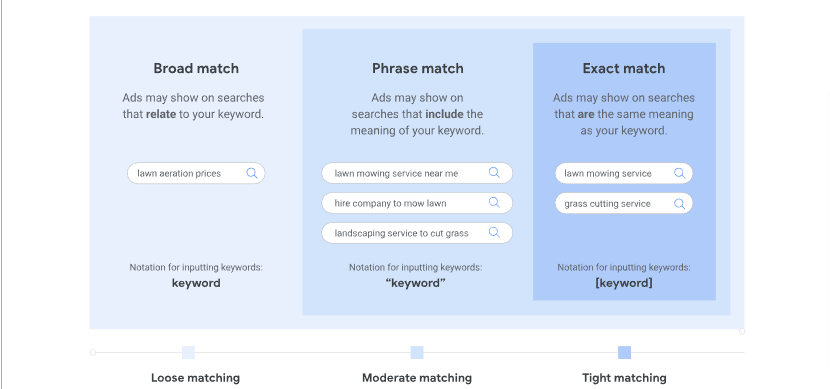
Image Source: Google
There are three major kinds of keyword matches that you can utilize:
Broad Match: Here, the advertisements can also be triggered if the user types incorrect spelling, a synonym, something connected to your keyword, or any other similar terms.
For example, a search query for ‘summer wear’ will trigger an ad for the keyword ‘summer clothes.’ The broad match type offers the lowest level of control in return for high impressions.
“Phrase Match”: In this, the ads will be triggered for searches that include extra terms either as a prefix or a suffix to the keyword.
For instance, if the targetted keyword “women’s shirts” is used as a phrase match, then a query like “green women’s shirts” or “women’s shirts on sale” will also trigger the ad.
[Exact Match]: In this type, just the keyword or closely related terms will display the ad. This option provides maximum control regarding when to show your ad.
Negative Keywords
In simple words, negative keywords enable you to avoid the ad from being shown for queries that have that keyword.
This offers exceptional command when integrated with the data from ads reports. This means that you can prevent your advertisements from being displayed for phrases that are not suitable or won’t result in a conversion.
It is an excellent method to avoid wastage of funds and bringing irrelevant visitors that have a low probability to convert.
Advertisements
These are the ads that get displayed on the search results when you win the auction, and this is what the person sees and facilitates him to click on it.
Google mandates that you create numerous ads in your ad groups and pick when and how they are delivered. Ensure that you write interesting and relevant ad copy that plainly describes your product or service and conveys your point to the user.
There are multiple types of ads that you can run based on your needs and the products or services you offer. These are:
Text ads
The advertisements must include three things, a keyword, benefits to the users, and a CTA (call to action).
However, one big issue with writing the ad copy is the character limits in Google Ads, which are given below:
- Headlines – Maximum 30 characters (including spaces)
- Descriptions – Maximum 90 characters (including spaces)
- Display Paths – Maximum 15 characters
Ad text can’t have more than usual upper case letters, punctuations, or dishonest sentences. Remember that the URL shown in the ad will be the combination of the root in the Final URL with the slug mentioned in the Display Paths.
Each Ad group much have a minimum of two advertisements. So you can conduct A/B testing to find out which one shows better results.
Google will optimize your ads for the computer and smartphone search engine results. Keep this in mind when creating an ad and ensure that it functions on both devices.
Once a user clicks on your ads, they are directed to the Final URL you provided. This page is known as the landing page, and it must include all the details of your product or service.
Product Listing Ads (PLAs)
Product Listing Advertisements are squared blocks that are utilized in eCommerce PPC initiatives that feature product names, photos, and pricing.
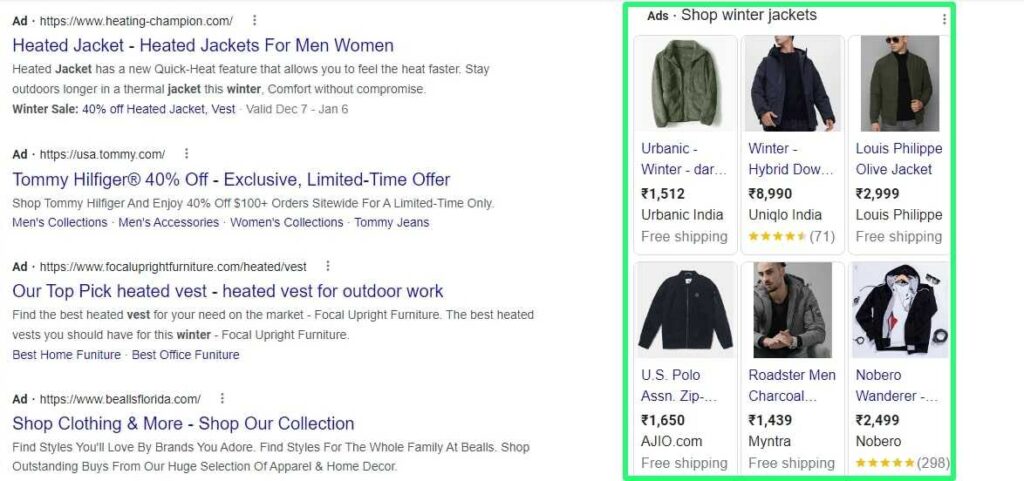
These ads use Google’s item feed and should be linked to a Google Merchant Centre account. Microsoft Advertising has an identical function known as Product Ads that utilizes a Microsoft Merchant Center account.
Bidding
You may change the highest Cost Per Click (CPC) for an initiative for various platforms, intervals of the day, or particular demographics.
The modification in bids in such a manner allows you to tweak them depending on the possibility of customer conversion and several other things.
For example, let’s assume that you have below-average conversions on smartphones. You can reduce your bids to lower the maximum CPC you’re inclined to pay for these clicks to balance the inferior conversions.
Bid tactics are a type of automatic bidding in which the search platform is given power depending on predefined objectives. Bid objectives are defined in the common repository, and the search platform modifies auction bids using algorithms.
There are multiple bidding tactics that can be used based on your goals. These include:
Enhanced CPC – A bidding function in which your maximum offer is automatically increased if Google feels the click will indeed convert. Your max bid employing this option can be around 30% more when you’re fighting for a space on the search engine results.
At the same time, if Google doesn’t quite believe your ad will result in a conversion, your bid is subsequently reduced. Google’s algorithms analyze the information and change bids accordingly.
Target Search Page Location – This adaptive bidding approach adjusts bids so that your advertisements, most of the time, appear at the first position or at least on the first page of search engine results. This technique is excellent if you want to increase the number of users who view your ads.
Target CPA – This method places bids in order to boost the conversion rate at your desired cost-per-acquisition (CPA). This approach works effectively when it comes to keeping expenses low while increasing conversions.
Maximize Clicks – A customizable bid technique that will create bids to allow you to receive the most clicks within your budget. This method is beneficial when the amount of clicks is the main objective.
Target Return on Ad Spend (ROAS) – Several organizations in eCommerce put a big emphasis on certain conversions than the rest. The target ROAS tactic adjusts bids to promote conversions for a particular ROAS objective.
Maximize Conversions – This bidding strategy is not be found in the common library because it can only be utilized in a campaign at a particular time. Navigate to the campaign’s context menu to leverage this automatic technique which tries to maximize the benefit that you get from your campaign funds.
Device targeting
You can place advertisements on every device type like:
- Computers/laptops
- Tablets
- Smartphones
Computers and tablets are regarded as equivalent by search platforms. So the same bidding strategy can be extended to both devices. Smartphones, however, can have a multiplier.
For instance, a bid of $1.00 and a smartphone bid multiplier of -50% will put the bid to $0.50 on smartphones. Similarly, a 150% bid multiplier will put the mobile bid at $1.50.
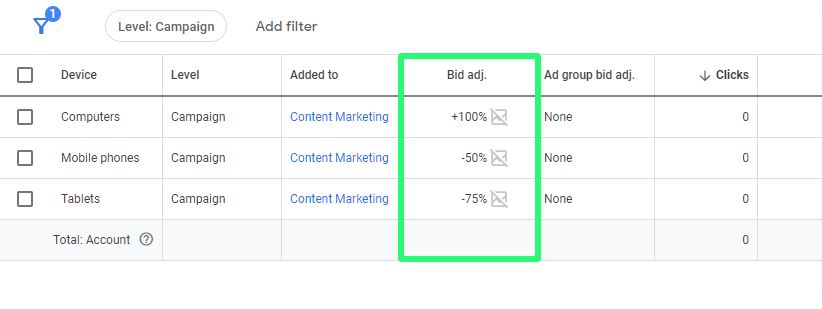
Location targeting
If you run a local company that exclusively serves consumers in a specified geographical region, you may use location targeting to manage who views your advertisement.
You may select numerous places (with varying bid modifications) in an ad group by selecting a town or area or defining a perimeter.
Ad schedule
Is your analytics indicating that your site traffic is much more likely to convert at specific periods of the day?
If so, then ad scheduling enables you to modify bids (or halt bidding entirely) depending on the duration of the day and construct a personalized ad calendar to avoid wasting the budget on ineffective clicks.
For instance, advertisers frequently pause their campaigns during the night time.
Ad extensions
These extensions allow you to add extra details to your advertisements and take up greater screen space. They enable you to improve normal ads in order to compel a visitor to click and look more attractive to users.
For example, the additional links, contact numbers, ratings, etc. that you might have seen on a few advertisements are due to extensions. You’ll have to pay the same amount for clicks on extensions as you do for the ad.
There are several ad extensions and all of them serve a specific purpose. A few common ones are:
Sitelink extension
These are supplementary links that assist users in exploring your site further and offer information about similar products that you’re offering. Sitelink extensions can be added within the ad platforms when creating an ad copy.
These extra links, however, have to be related to the keyword you targeted. The site links themselves must be related to the search phrase.
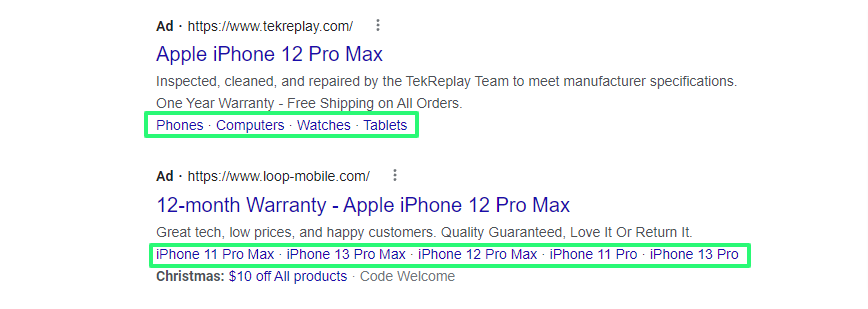
Location extension
These are excellent for companies that run a physical store or a local business rather than an online one. Location extensions display a store’s physical address and can be used for both Google and Microsoft Ad platforms. Although you’ll need a Google My Business account and link it to your Google Ads.
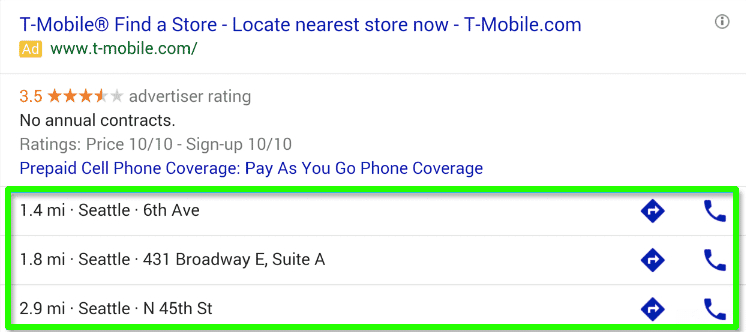
Call extension
This extension offers marketers two options:
On smartphones, call extension provides the capability of calling the company by clicking on the phone icon. Do remember that by giving a calling option, people might not click on the ad and would call you directly instead.
So if you don’t want to conduct business over the phone or if calls are not crucial for you, don’t implement this function.
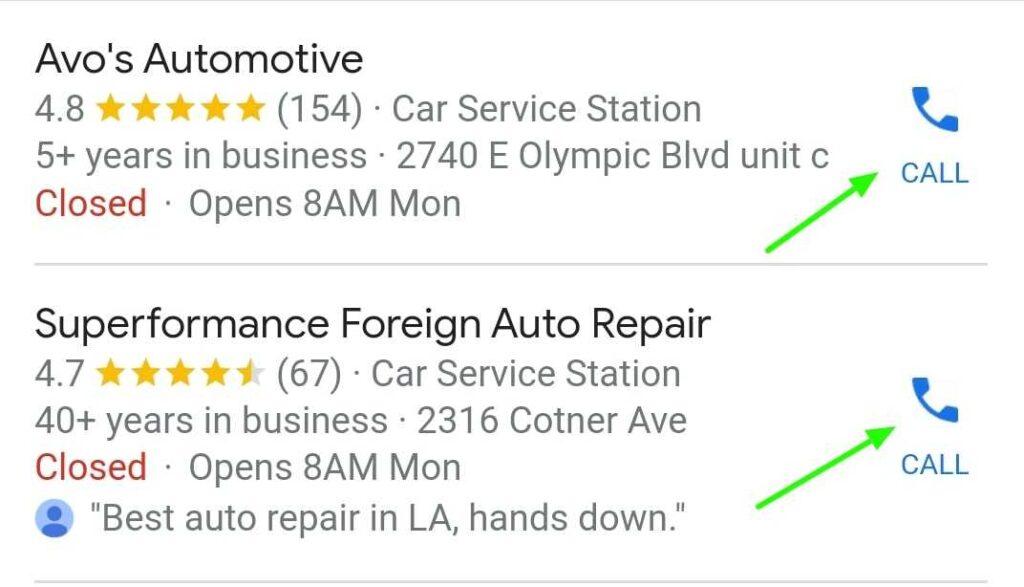
On the computer, the call extension lets you display a contact number in your ad.
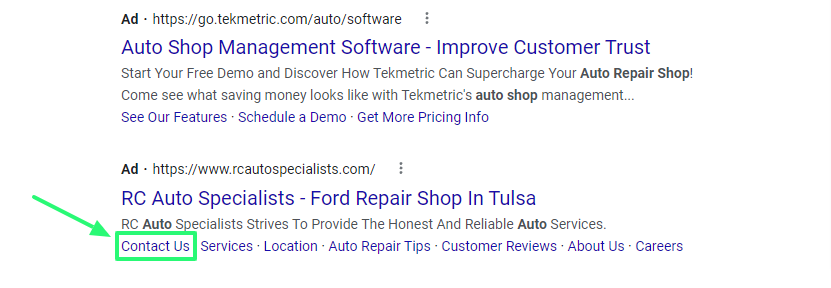
Final Thoughts
No matter the size of your company, PPC may provide numerous advantages. But running a successful PPC campaign requires you to consider many things.
Use the information in this guide to understand what the different components of PPC mean. You can then start working on a strategy to bring traffic and conversion to get the maximum returns.